I have recently moved home and I am of course, without cable internet for a while whilst they install it (don't get me started on that yet!). So that I can have a bit of internet, I am using my iPhone tethering feature, but I also want to connect to the house wifi (so I can share printers and what have you).
The problem comes in that whenever I connect to the wifi (that has no connection to the internet) my computer then ignores my phone (as it should) and therefore I don't have internet connection!
There is a simple way to change this in OS X: Go to the Apple Menu Item -> System Preferences -> Network
Then click on the little gear item below the list of services and select "Set Service Order..."
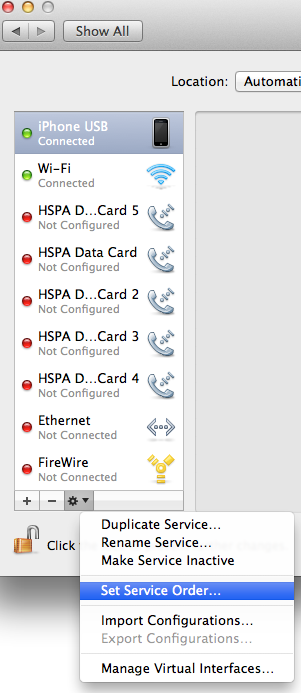
And finally you can drag up (or down) the priority of the services!
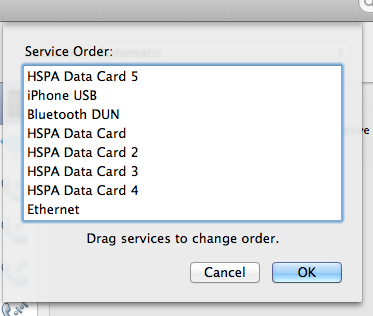
Tweet
comments powered by Disqus