I am not sure how many people know about this but one of the things that come up in the issue tracker for the most awesome CFML package for Sublime Text was the ability to convert tag based CFML documents to script automagically!
The site, developed by Peter Freitag is called cfscript.me (the title gave it away didn’t it?) and it’s pretty awesome!
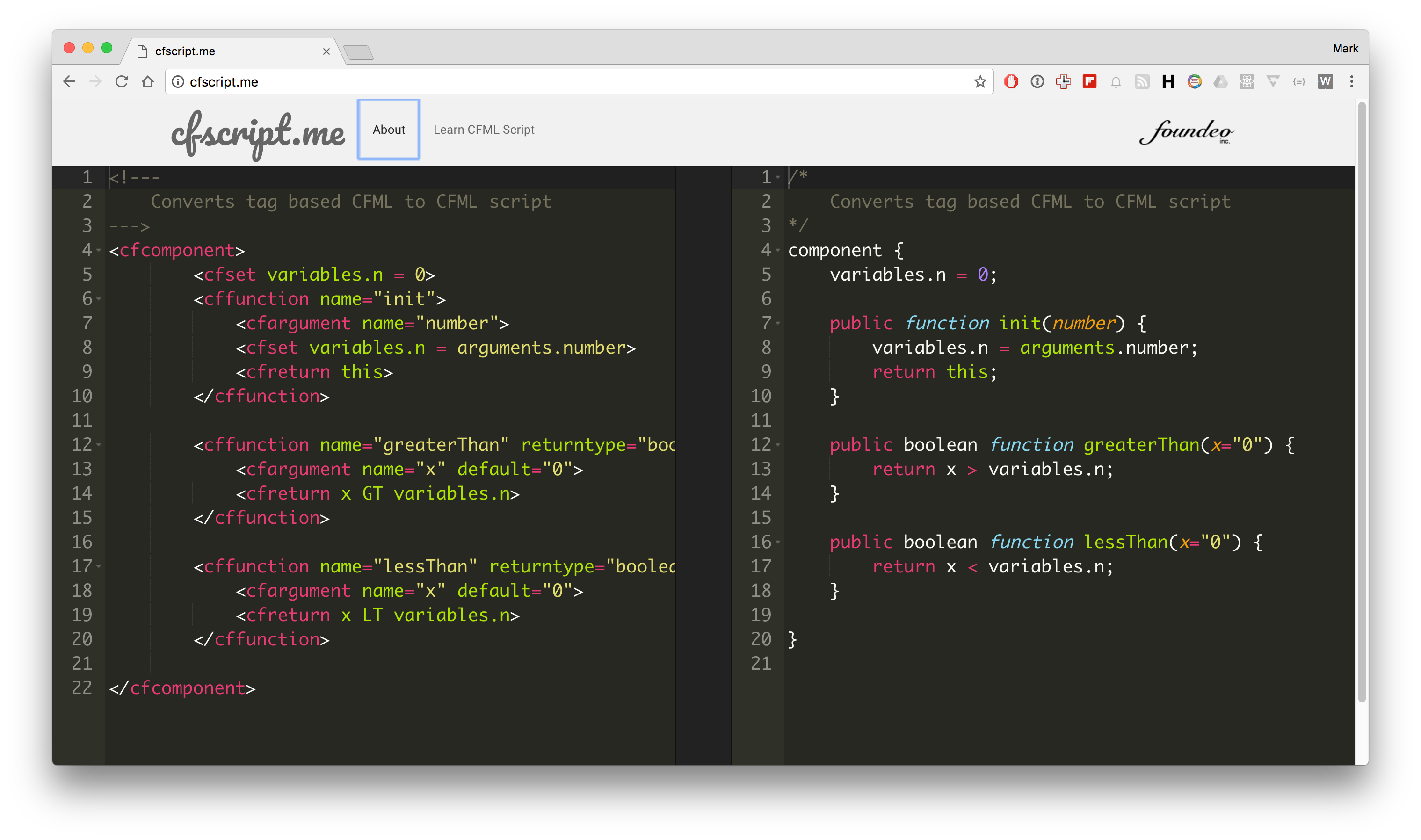
Now the site is great, but there is also a Commandbox (which is awesome by the way ) command over on Forgebox! This means you can automatically convert a file by simply doing:
box cfscriptme Application.cfc
And your ugly tag based Application.cfc will look like a scripted beauty in a few seconds!
Now this is all fine, you can even do folders and what not, but how about doing this right in your editor? If you are using Sublime Text you can go to Tools > Build System > New Build System ... and you can then create a new file as follows:
{
"shell_cmd": "box cfscriptme sourcePath=\"$file_name\" force=true",
"selector": "embedding.cfml"
}
Now all you have to do is click cmd + b and after a few seconds… magic! Why not give it a try?
Tweet
comments powered by Disqus